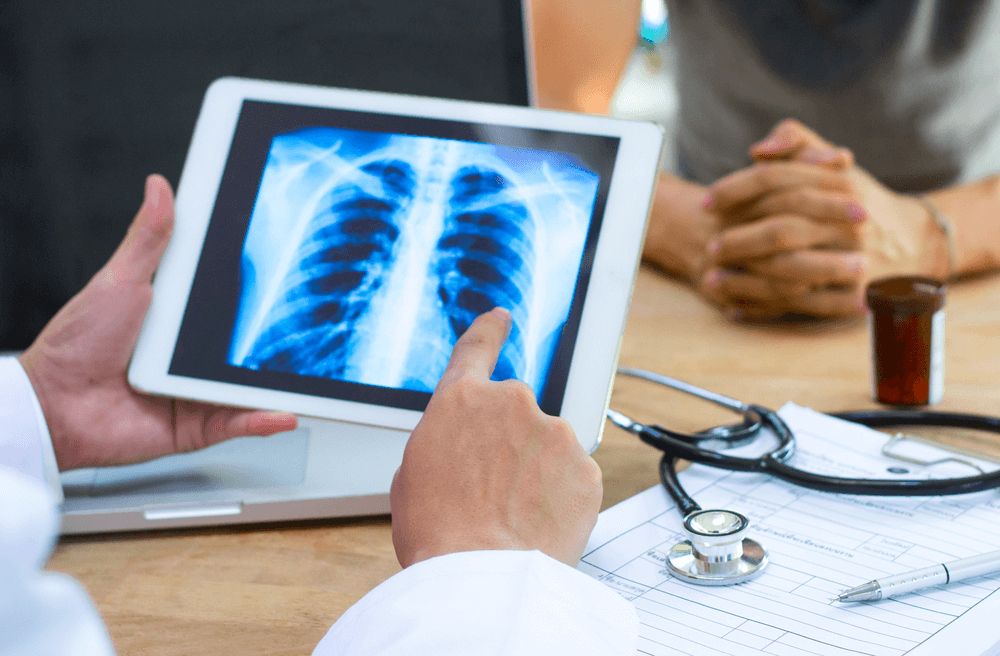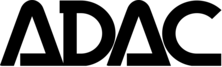Send Pictures of Daicom

Sending Dycombe images is one of the main challenges of medical imaging centers. If you’re a person who normally deals with medical images because of the nature of your work, you’re probably familiar with the term Dycom or DICOM. DICOM stands for Digital Imaging and Communications in Medicine. Daicom is a standardized imaging format created by the American College of Radiology in conjunction with the National Association of Electrical Manufacturers of IEEE. The DICOM format ensures that medical images comply with high-quality standards that allow for accurate diagnosis and interpretation. Radiology departments in all health centers have specialized software that allows them to view, edit and even rebuild medical images if needed.
Advances in technology have allowed doctors to create standard DICOM images and incorporate as much information as they can from a medical image. The focus of today’s research is to find solutions that accelerate the workflow between image acquisition and its actions in patient management. In this regard, one of the areas that has made great progress is sharing medical images.
What is sending Dycom images or medical images and what is the difference with sharing other files?
Sending Dicom images or sharing a medical image refers to the ability to transfer (or share) medical images that are in DICOM format. Sharing can be done between doctors and different departments in a hospital facility or even a small office. In addition, it is also possible to share out-of-center medical images with consultants or patients.
DICOM images cannot be shared like other files. Sharing batches of normal medical photos in JPEG format or Word files is a relatively simple process. You can send them as email attachments or copy them to a CD or an external hard drive and deliver it to the intended recipient. Today there are several other apps through which you can compress and share files. Sharing standard documents and images is usually a direct process as most devices such as laptops, desktop computers, mobile phones and tablets have built-in software to view and edit these files.
However, DICOM images are not visible by standard image software. You need special software that can identify and process these high-quality images so that you can view. In addition, DICOM image files take up a lot of space due to their high resolution and quality, which limits the ways dykam images are sent.
Why is the ability to send DICOM images remotely important?
Sending Dycombe images remotely is essential for today’s medical care and treatment processes. DICOM image sharing is useful in the following areas:
Referral to specialized care:
After receiving initial medical imaging, GPs may refer the patient to a specialist for proper management. In such cases, the specialist must see the obtained medical images. In such circumstances, the remote sending of medical images of Dykam allows the specialist to view them easily and make treatment decisions accordingly.
Primary care transfer:
When the patient is transferred from one geographic location to another, they must change their doctor. When accepting such patients, medical centers must have their previous medical records, which include any medical imaging.
Patient ownership:
Today, due to the free availability of information, patients are more aware of health issues than ever before. Patients usually prefer to have a greater stake in their medical care. Sharing DICOM image with patients also reduces the burden of storage and backup on the medical imaging center.
Publish information:
Doctors may need to use specific Dycombe medical images for educational purposes or to document unique cases. In this context, sharing images is essential in order to provide or publish. DICOM images shared for these purposes do not require the highest possible resolution. Therefore, sharing can be done after converting DICOM image to formats that are easier to save and share (such as JPEG, PNG or TIFF).
How are DICOM images shared?
The first method: DICOM medical images are usually stored on a PACS server (Image Archive and Communication System). It is an independent database with a large volume of storage space. The PACS server is usually located inside the treatment center, in the same area where the images are obtained. DICOM files that need to be shared must be copied from the PACS server to some kind of portable data storage device.
Second method: DICOM-based CDs and DVDs: The most common portable storage devices used in the past decade are CDs (CD) and versatile digital discs (DVDs). DICOM images are usually copied from PACS to CDs and DVDs and then made available to the patient. Such DICOM CDs and DVDs not only contain medical images, but also patient data and image features.
Third method: Send Dicom images over the Internet: In this newly emerging method, imaging centers upload images through their user panel on a website, and by sending the image link of the uploaded dycombe to the patient or specialist doctor, it allows access to the file wherever they want.
How to view DICOM images from CD or DVD
To view medical images from a DICOM CD or DVD, special CD display software is required. When a DICOM CD is created, most treatment centers have free DICOM CD viewer software on the disk itself. The user usually has the “Autorun” option, so when the CD is placed on the computer’s CD drive, the DICOM user automatically opens medical images. Sometimes, CDs may not contain real DICOM software, but it may provide users with an internet link through which they can download the required app before viewing the image.
Problem sharing DICOM files based on CDs
Costs: Burn separate CDs or DVDs per patient with their own cost burden. The cost of buying empty CDs and DVDs, the cost of DICOM DVD ticket hardware and the price of DICOM software should be taken into account. If the CD is not immediately burned and provided to the patient in person, the cost of delivering the CD to the patient should also be taken into account.
Data loss: CDs and DVDs are physical objects that can easily be lost or not in place. They can also be damaged. Over-run CDs often suffer scratches that ruin it. CDs may also have write protection, which prevents patients from copying medical images on their PCs. While this protects privacy and confidentiality, it makes it impossible to create backups of important image files.
Solution: Sharing medical images on the Internet and in the cloud
“Cloud” is the new most popular word in today’s technology scene. Cloud computing allows users to use Internet resources for a variety of functions, from storage to running a variety of programs, including medical image sharing apps. Cloud computing performance is available “on demand,” so resources are not consumed unless they are used. According to medical images, cloud computing offers the following solutions:
Initial storage of images
One of the main drawbacks of a standalone PACS server is its low storage capacity. On the one hand, busy radiology centers may have trouble storing medical images on PACS servers if they have limited space. On the other hand, centers with low volumes of medical images may be reluctant to invest in additional PACS storage if they do not intend to make optimal use of it. Cloud-based PACS offers the perfect solution to both problems. Since images can be stored directly over the Internet based on need, initial investment is minimal and storage space can be increased if necessary.
Back up medical images
With independent PACS servers, most medical imaging centers need to invest in expensive backup and storage software to reduce the risk of data loss in the event of a system failure. However, with cloud-based storage, all available medical images can be backed up and archived at face additional costs. Cloud-based PACS is a long-term solution for archiving medical images.
View DICOM Images
Cloud-based DICOM displays enable users to access DICOM images without installing certain software on their devices. Cloud-based DICOM viewers are usually “zero footprints.” This means that the device you use to view medical images is not affected by the viewer. It offers several advantages:
You don’t need to install any special software or plugins because there’s everything you need on the internet.
DICOM desktop displays may require strong system specifications in terms of CPU speed, RAM capacity and screen resolution. However, almost any device can work with cloud-based users.
Most independent DICOM displays are compatible with only one specific type of operating system, Windows or Mac OS. However, Daicom users work on the Internet through the Internet browser (such as Chrome, Firefox or Safari) and therefore do not need a specific type of operating system.
With desktop displays or the same personalized cockpit, periodic updates or maintenance are required that can be unpleasant for the user. In case this doesn’t happen in the case of cloud-based users.
How does cloud computing help share medical images?
Cloud computing has several advantages over dicom’s traditional image sharing method:
More access: Since images are stored in the cloud, any doctor can access them from any device at any time. A doctor or specialist does not require a physical presence at the health care center, and several doctors can view images simultaneously to collaborate on management strategies.
Lower costs: Cloud computing saves money on various costs related to sharing medical images via CD. Cloud computing also eliminates the need for physical hardware, meaning there is more room for other equipment.
Safety and Security: Medical image sharing is done through cloud computing through secure servers, similar to the type used for online banking. This makes it a safer way to share compared to CDs, which are easily lost or stolen. Only people with authorized credentials are allowed to access images by sharing cloud-based medical images.
Scan Teb, the first specialized medical imaging platform with digital images sent in the cloud
Now that you are familiar with the format of daicom medical images and the different ways of sending these images, you fully understood that the use of web space and cloud computing in sending dicom images is the most crushing and the least costly. We also learned about the benefits of this method. Now, it should be said that medical scan is the first and most comprehensive platform through which medical imaging centers can take turns shooting their medical imaging and to send pictures of their patients in the web and send link images via SMS. Therefore, in the scan of medicine, you can save and send pictures of your patients without extra cost and with the ability to backup them.
The contents of this postdicom have been removed from the specialized website postdicom .